



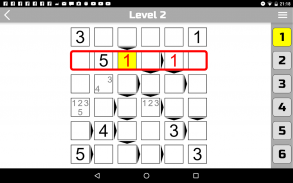


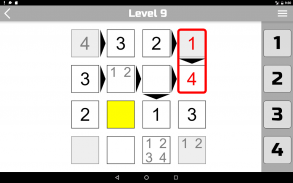
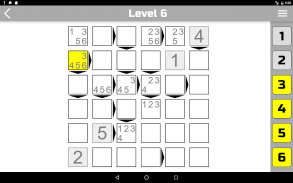



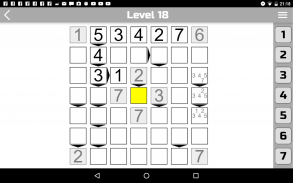
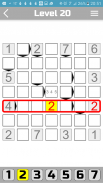

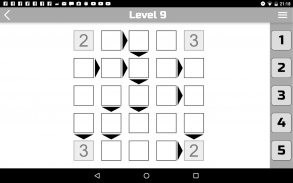
Futoshiki

Description of Futoshiki
Futoshiki কি?
Futoshiki জাপান থেকে একটি মজার যুক্তিবিজ্ঞান ধাঁধা খেলা। এই গেমটি আপনি সংখ্যা সহ সব ঘর পূরণ করতে হবে। কিছু কক্ষ প্রাথমিকভাবে পূরণ করা যাবে, বাকি খেলোয়াড়ের পূর্ণ। খেলা খুব খেলা "সুডোকু" অনুরূপ, কিন্তু এটি একটি পার্থক্য রয়েছে। মাঠ উপর, সংখ্যা ছাড়াও, এছাড়াও আছে লক্ষণ হতে পারে (আরও কম)। দুই কোষের মধ্যে নিদর্শন এর মানে হল যে এক নম্বর অন্যান্য চেয়ে বেশী। একটি সঠিকভাবে পূর্ণ বর্গ নিম্নলিখিত তিনটি শর্ত পূরণ করতে হবে:
1. প্রতিটি লাইনে সংখ্যার পুনরাবৃত্তি করা উচিৎ নয়।
2. প্রতিটি কলামের সংখ্যাগুলি পুনরাবৃত্তি করা উচিৎ নয়।
3. যদি ক্ষেত্রের উপর প্রতীক (তীর) হয়, তবে শর্ত পূরণ করতে হবে। (এক নম্বর অন্যান্য চেয়ে ছোট)।
মাত্রা।
অনুষ্ঠানে আপনি 6 অসুবিধা মাত্রা (4x4, 5x5, 6x6, 7x7, 8x8 এবং 9x9) চয়ন করতে পারেন। বৃহত্তর বর্গাকার, আরো কঠিন এটা মাধ্যমে যেতে হয়। আপনি প্রথমবার Futoshiki খেলা, তাহলে আমরা সুপারিশ করছি যে আপনি একটি 4x4 বর্গক্ষেত্র দিয়ে শুরু। জটিলতা প্রতিটি পর্যায়ে 2000 অনন্য খেলা মাত্রা দেওয়া হবে। সংখ্যা আরো কঠিন বেশী। (লেভেল 2000 সবচেয়ে জটিল যায়)।
কিভাবে খেলতে হবে?
একটি কক্ষের মান পরিবর্তন করতে - প্রথম এটি নির্বাচন করুন, এবং তারপর পর্দার নীচে সংখ্যার উপর ক্লিক কক্ষে একটি সংখ্যা করা। আপনি একবারে এক কক্ষে বিভিন্ন সংখ্যার লাগাতে পারেন, কিন্তু স্তর পাস হিসেবে গণ্য করা হয়, শুধুমাত্র এক নম্বর নেই প্রতিটি কক্ষে যখন। আপনি কক্ষ থেকে একটি সংখ্যা সরাতে চান, তাহলে এটি নির্বাচন করুন ও পর্দার নীচে সংশ্লিষ্ট সংখ্যাটি ক্লিক করুন।

























